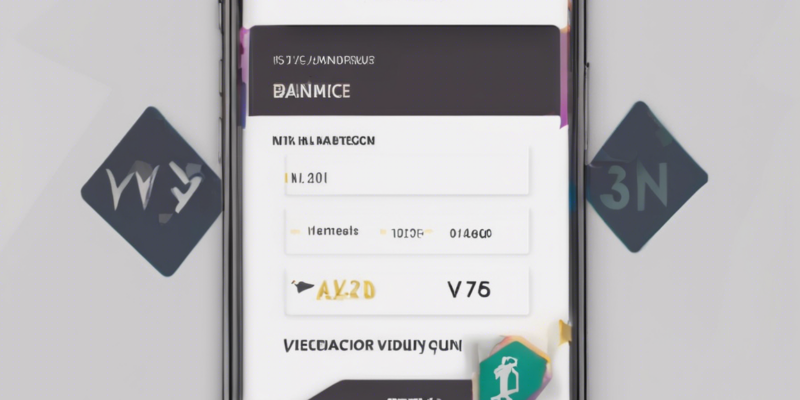Are you constantly worried about monitoring your Vi balance and keeping track of your mobile account? Whether it’s prepaid or postpaid, staying informed about your balance and usage is crucial to avoid unexpected charges and disruptions in service. Luckily, Vi offers several convenient methods for subscribers to check their balance, including dialing a specific number or using Vi’s mobile app. In this article, we will explore the various ways to check your Vi balance, ensuring you stay in control of your mobile account.
Checking Vi Balance via USSD Code:
One of the quickest and most accessible ways to check your Vi balance is by dialing a specific USSD code. Follow these simple steps to check your balance:
1. Open your phone’s dialer.
2. Dial “*199#” on your Vi mobile number.
3. Press the call button.
4. You will receive an on-screen message displaying your account balance.
Checking Vi Balance through Vi Mobile App:
For those who prefer a more interactive method, Vi offers a user-friendly mobile app to manage your account details, including balance checks. Here’s how you can check your Vi balance using the Vi app:
1. Download and install the Vi app from the App Store or Google Play Store.
2. Log in to your account using your mobile number and OTP.
3. Once logged in, navigate to the account section within the app.
4. Your current balance will be displayed on the screen.
Other Methods to Check Vi Balance:
Apart from USSD codes and the Vi mobile app, Vi offers additional methods to monitor your account balance:
– Via SMS: Send a text message with “BAL” to 199 to receive your balance details via SMS.
– Via Call: Dial 121 and follow the instructions to check your balance through a phone call with Vi’s customer support.
Tips for Monitoring Your Vi Account:
To effectively monitor your Vi account and balance, consider the following tips:
– Set balance alerts: Enable notifications to receive alerts when your balance reaches a certain threshold.
– Track your usage: Regularly review your data, call, and SMS usage to stay informed.
– Recharge promptly: Ensure timely recharge to avoid service disruptions or inconvenience.
– Opt for online billing: Switch to digital invoices for easy access to your billing statements.
FAQs – Your Top Questions Answered:
Q1: How often should I check my Vi balance?
A1: It is recommended to check your Vi balance at least once a week to track your usage and ensure sufficient funds in your account.
Q2: Can I check my Vi balance while roaming?
A2: Yes, you can check your Vi balance using the USSD code or the Vi mobile app while roaming within India.
Q3: What should I do if my Vi balance is low?
A3: If your Vi balance is low, consider recharging your account through the app, online portal, or retail outlets to avoid service interruptions.
Q4: Is there a charge for checking my Vi balance?
A4: Checking your Vi balance via USSD code is usually free of charge, but standard rates may apply for using the Vi mobile app or customer support helpline.
Q5: Can I check my Vi balance without an internet connection?
A5: Yes, you can check your Vi balance using the USSD code “199#” even without an active internet connection*.
Staying on top of your Vi account balance is essential for a seamless mobile experience. By utilizing the methods mentioned above and following the tips provided, you can easily monitor your balance and usage, ensuring uninterrupted services and peace of mind. Manage your Vi account effectively and stay connected hassle-free!